Empower Your Team, Streamline Workflows, Maximize Value from Google Workspace: Rapid App Development with AppSheet.
Every business has unique workflows and specific data needs that off-the-shelf software can’t perfectly address. You need custom tools, but traditional software development is often slow, expensive, and requires specialized technical expertise. You need a way to quickly build applications that perfectly fit your operations, integrate with your existing data, and empower your team – ideally leveraging technology you already have access to.
This is where Google AppSheet comes in. Included with many Google Workspace licenses, AppSheet is a powerful no-code/low-code platform that allows businesses to build custom mobile and web applications directly from their data sources. While not open-source, AppSheet represents a significant opportunity to maximize the value of your existing Google Workspace investment, enabling rapid application development that addresses specific business needs and integrates seamlessly with your Google ecosystem. It’s a key tool for driving efficiency by putting application creation capabilities into the hands of those closest to the process.
What is Google AppSheet?
AppSheet is a no-code/low-code application development platform acquired by Google and integrated into the Google Workspace ecosystem. It allows users, often without traditional coding experience, to create custom mobile and web applications simply by connecting to their data sources and defining the app’s logic and user interface through a visual editor.
Its primary strength lies in its ability to quickly turn existing data – particularly data stored in sources common within businesses using Google Workspace – into functional, secure, and shareable applications.
How AppSheet Works:
- Connect Your Data: AppSheet connects directly to your existing data sources. While it supports various sources (databases, spreadsheets, connectors to other services), it has deep native integration with Google Sheets, Google Forms, Google Forms Responses, and Google Drive.
- Design Your App: Use a visual editor to configure how your data is displayed (tables, cards, maps, forms, dashboards), define user input forms, set up views, and establish navigation.
- Add Logic & Automation: Define rules, calculations, actions (like sending emails, generating documents, updating data), and workflow automations directly within the AppSheet editor using simple expressions or configuration options.
- Enhance with Features: Easily add capabilities like GPS location capture, photo/signature capture, barcode scanning, offline access, user authentication, and role-based security.
- Deploy & Share: Once built, the app can be quickly deployed to users on their mobile devices (iOS/Android) or via a web browser, leveraging their existing Google Workspace identities for access control.
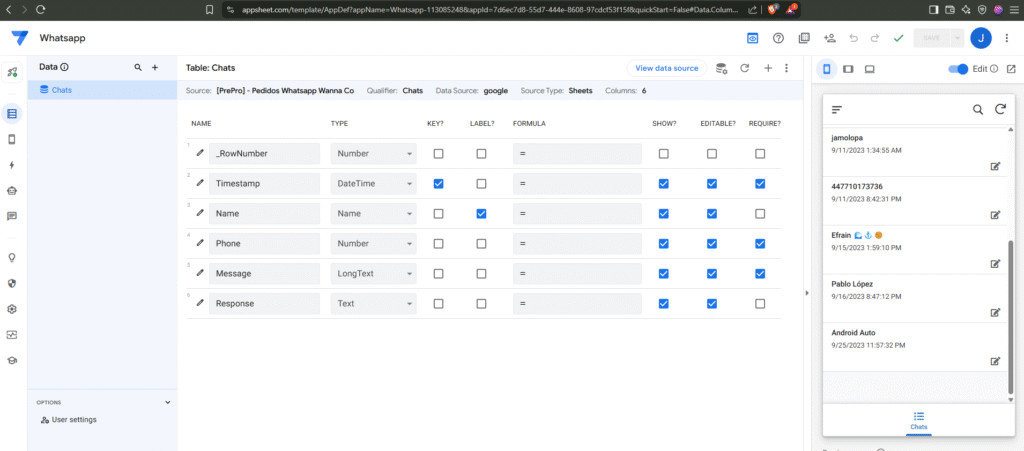
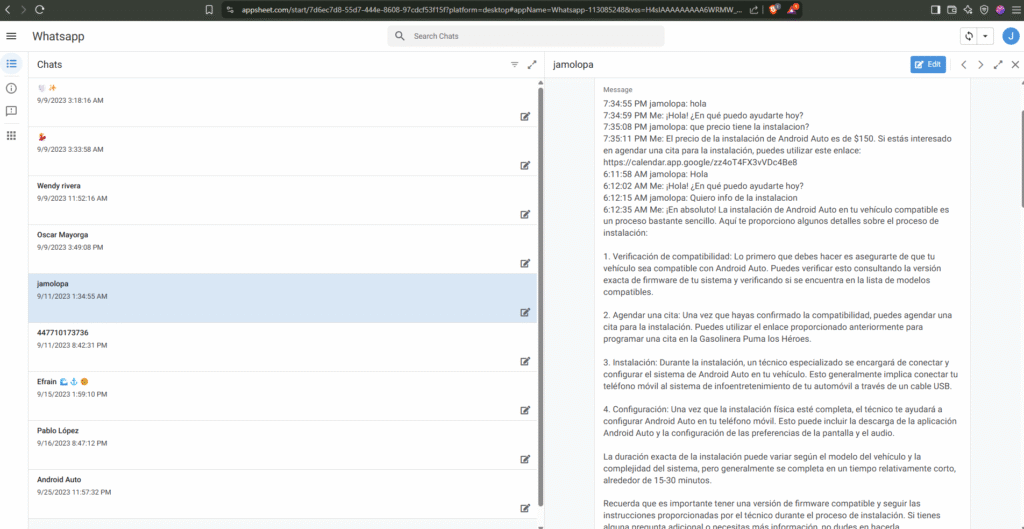
This process dramatically reduces the time and complexity typically associated with custom software development, enabling rapid iteration based on business needs.
Key Capabilities for Custom Business Solutions:
- Multiple Data Source Connections: Connects to Google Sheets, Google Forms, Cloud SQL, MySQL, PostgreSQL, Excel, Smartsheet, Salesforce, databases via OData/REST APIs, and more.
- Visual Editor: Intuitive interface for designing app layouts, views, and user experiences without coding.
- Form and Data Entry: Create rich forms for data collection with various input types.
- Automation & Actions: Define automated workflows and user-initiated actions (e.g., sending notifications, generating reports).
- Offline Access: Allows users to work with data and forms even without connectivity, syncing automatically when back online.
- GPS, Camera, Signature Capture: Mobile-native features for field data collection.
- Security & User Authentication: Leverages Google Workspace user accounts and allows for granular access control based on user roles and data.
- Reporting & Dashboards: Create simple dashboards and reports within the app.
Maximizing Value from Your Google Workspace Investment with AppSheet:
A key benefit of AppSheet is its deep integration within the Google Workspace ecosystem. For businesses already invested in Google’s productivity suite, AppSheet allows you to:
- Leverage Existing Data: Instantly turn data in your Google Sheets, Forms, or Drive into functional business applications. No need to migrate data to a new, separate platform.
- Seamless User Experience: Users can access AppSheet applications using their familiar Google Workspace credentials, simplifying onboarding and access management.
- Extend Google Apps Script Functionality: AppSheet can interact with Apps Script for more complex backend logic or integrations, combining the power of low-code UI with scripting capabilities.
- Integrated Workflows: Build apps that trigger Gmails, create Calendar events, update Google Contacts, or manage files in Drive as part of automated workflows.
- Unified Platform: While not self-hosted, it resides within the Google ecosystem you already manage, simplifying your overall technology footprint compared to adopting a completely separate, unrelated SaaS platform.
This tight integration means you’re not just getting an app builder; you’re getting a tool designed to enhance and extend the tools and data your team already uses daily.
The Strategic Advantage: Leveraging AppSheet within Google Workspace
Using AppSheet provides strategic benefits distinct from, but complementary to, open-source self-hosting, specifically for Google Workspace users:
- Maximize Value from Existing License: You are likely already paying for Google Workspace. AppSheet is often included, meaning you can deploy custom solutions without additional platform licensing costs, driving down the effective cost of building internal tools.
- Rapid Solution Deployment: The low-code nature drastically reduces the time needed to design, build, and deploy functional business applications, allowing you to address operational bottlenecks and new requirements much faster than traditional development.
- Empower Business Users: AppSheet enables “citizen developers” within your organization to build solutions for their own needs, freeing up valuable IT resources for more complex strategic projects.
- Control Over Application Logic & Data: While the platform is managed by Google, you have complete control over the design, logic, and data sources of your specific applications. Your data remains in your connected sources (like your Google Sheets or self-hosted database).
- Enhanced Data Security (within GW context): Leverages Google’s robust infrastructure security and integrates with your existing Google Workspace security policies and user access controls.
- Bridging Functional Gaps: Build niche applications that fill specific gaps not covered by larger ERP, CRM, or project management systems, often using data already available within your organization.
Common AppSheet Business Use Cases:
- Field Data Collection: Apps for inspections, surveys, asset tracking, or site reports using mobile devices (often with offline capability).
- Inventory Management: Simple apps built on Google Sheets to track stock levels, manage check-ins/outs, or conduct audits.
- Project Management Front-ends: User-friendly interfaces for updating tasks, logging time, or managing project status based on data in a shared sheet or database.
- Customer Relationship Management (Basic): Simple apps to track interactions, manage leads, or log sales activities.
- Approval Workflows: Build apps for submitting and approving requests (e.g., expense reports, purchase orders).
- Asset Management: Track company assets, maintenance schedules, and assignments.
Conclusion:
Google AppSheet is a powerful asset for any organization utilizing Google Workspace. It provides an accessible, fast, and cost-effective way to build custom applications that streamline operations, improve data collection, and empower your team. By enabling rapid development directly from your existing data sources, particularly within the familiar Google ecosystem, AppSheet helps you maximize the value of your current technology investment, address specific business needs quickly, and gain greater control over your internal workflows – all without the need for extensive coding expertise.
Ready to build custom solutions and maximize your Google Workspace potential?

