Streamline Operations, Minimize Costs, Maximize Control: Harness the Power of Open-Source Workflow Automation with n8n.
In today’s fast-paced business environment, efficiency and connectivity are paramount. Manual tasks consume valuable time, and disconnected applications hinder productivity. You need a solution that can seamlessly integrate your tools, automate repetitive processes, and free up your team to focus on strategic initiatives – all while giving you complete control over your data and infrastructure.
Enter n8n, a powerful open-source workflow automation platform. Unlike proprietary SaaS automation tools that can lock you into expensive subscriptions and rigid structures, n8n provides a flexible, self-hostable solution. It allows you to connect disparate applications and services, automate complex workflows, and dramatically increase operational efficiency, aligning perfectly with our mission to provide robust, controllable, and cost-effective open-source business solutions.
What is n8n?
n8n (pronounced “n-eight-n”) is a workflow automation tool that uses a node-based approach to connect applications and services. It provides a visual editor where you define workflows by linking “nodes” – blocks representing applications, data manipulation steps, or logic. These workflows are triggered by specific events (like a new email or a database update) or on a schedule, performing a sequence of actions automatically.
As an open-source platform, n8n offers transparency, flexibility, and the ability to customize and extend its capabilities to meet your specific business needs, free from vendor limitations.
How n8n Works:
- Nodes: Each node in n8n represents a specific task or interaction with an application (e.g., “Read a Google Sheet,” “Send a Gmail,” “Create a CRM Contact,” “Process Data”).
- Workflows: You build workflows by dragging and dropping nodes onto a canvas and connecting them. You define the sequence of actions, add conditional logic (if/then), loops, data transformations, and error handling.
- Triggers: Workflows start with a trigger node. This could be an event happening in an application (a webhook), a scheduled time, or manual execution.
- Execution: When triggered, the workflow runs, and data flows between the connected nodes, performing the defined steps automatically.
This visual, node-based approach makes building complex automations accessible, even for users with limited coding experience, while still providing the power and flexibility needed for technical teams.
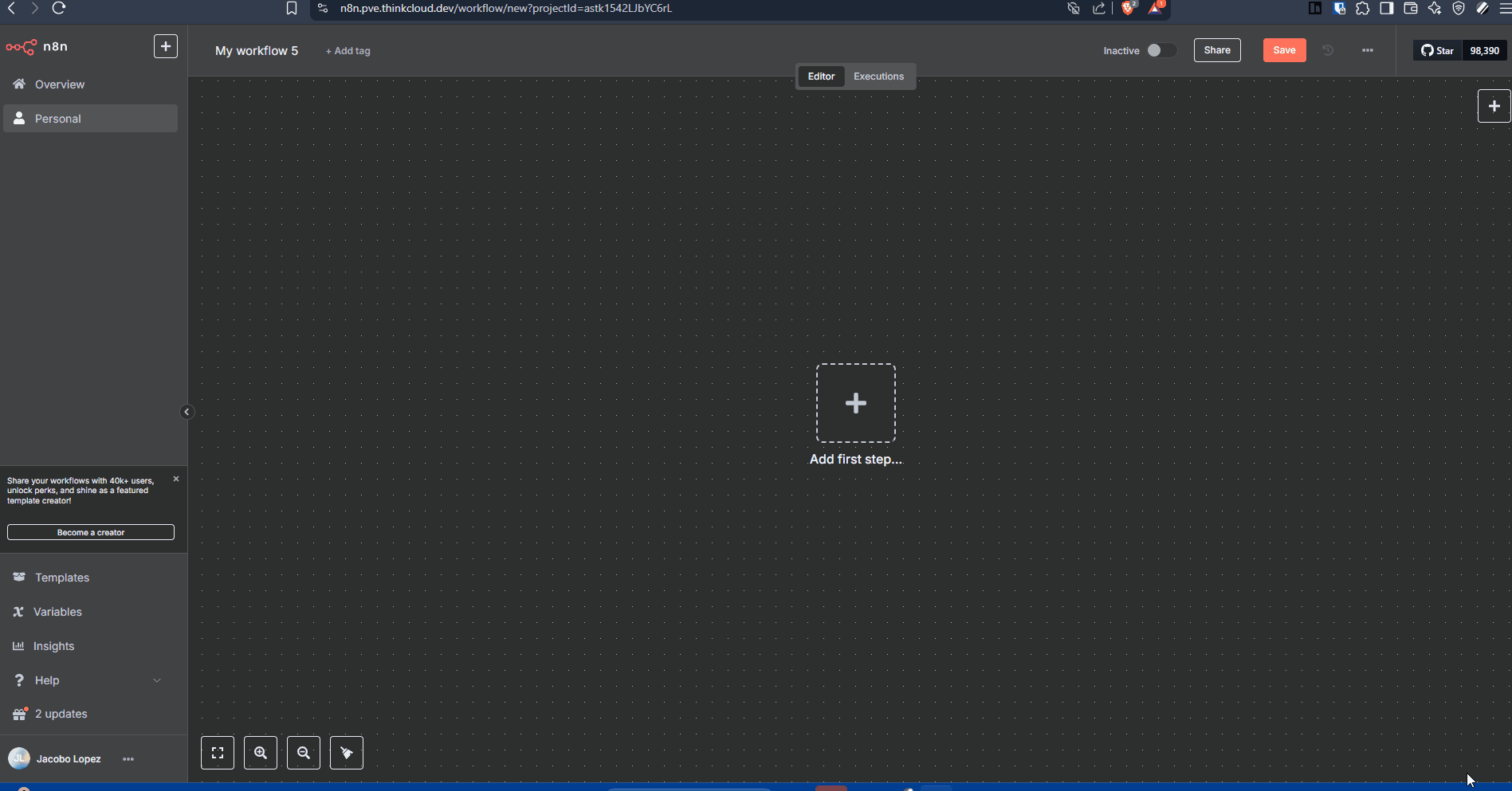
Key Capabilities for Business Automation:
- Visual Workflow Editor: Easily design and manage complex automation logic.
- Extensive Integration Library: Connect to hundreds of apps and services out-of-the-box, with the ability to create custom integrations.
- Data Transformation: Manipulate, filter, and format data between steps in your workflow.
- Conditional Logic & branching: Create dynamic workflows that adapt based on data or conditions.
- Error Handling: Define how workflows behave when errors occur.
- Scheduling: Automate tasks to run at specific intervals.
- Human Interaction Nodes: Include steps that require human approval or input within a workflow.
The Power of n8n with Google Workspace:
Google Workspace (formerly G Suite) is a cornerstone for many businesses, providing essential tools like Gmail, Drive, Calendar, Sheets, and Docs. While Google offers some automation features (like Apps Script), n8n elevates your Google Workspace productivity to a new level by seamlessly integrating these services not just with each other, but with all your other business applications.
With n8n, you can automate a wide range of processes involving your Google Workspace services:
- Automate Email Management: Trigger workflows based on incoming Gmails, send personalized emails from templates based on CRM data, or automatically organize incoming messages.
- Synchronize Calendar Events: Create calendar events in Google Calendar based on new CRM deals, project management tasks, or database entries. Sync meeting details across different platforms.
- Streamline File Management in Google Drive: Automatically save email attachments to specific Drive folders, generate documents from templates using data from other apps, or manage file access based on workflow status.
- Connect Google Sheets to Everything: Read data from Sheets to trigger actions in other apps (e.g., new row triggers lead nurturing), or write data into Sheets from external sources (e.g., form submissions, API responses).
- Interact with other Google Services: Leverage integrations with Google Contacts, Google Forms, and more to keep your data consistent and processes automated across the board.
n8n acts as the central automation layer that connects your vital Google Workspace tools with your entire business application ecosystem, overcoming the limitations of siloed data and manual data entry.
Integrating with Other Third-Party Services:
Beyond Google Workspace, n8n offers nodes for a vast and growing number of popular business applications across various categories:
- CRM: HubSpot, Salesforce, Zoho CRM, etc.
- Marketing Automation: Mailchimp, ActiveCampaign, Sendinblue, etc.
- Databases: PostgreSQL, MySQL, MongoDB, Airtable, etc.
- Project Management: Trello, Asana, Jira, etc.
- Communication: Slack, Microsoft Teams, Twilio, etc.
- E-commerce: Shopify, WooCommerce, etc.
- Payment Processors: Stripe, PayPal, etc.
- Cloud Services: AWS, DigitalOcean, etc.
- APIs: Connect to virtually any service with an API.
This extensive connectivity means you can build end-to-end automated workflows that span your entire tech stack, ensuring data consistency and automating processes across marketing, sales, operations, finance, and support departments.
The Strategic Advantage: Self-Hosting n8n with Us
Choosing n8n with our open-source, self-hosted solutions offers distinct advantages that align with a “Minimize Costs, Maximize Control” strategy:
- Maximum Data Security & Privacy: Your sensitive business data stays within your infrastructure, under your control, avoiding third-party data processing concerns common with SaaS platforms.
- Cost Efficiency: Eliminate variable costs often associated with SaaS automation platforms charging per task or user. With self-hosting, your costs are predictable and significantly lower at scale, driving down licensing costs.
- Complete Control: You control the environment, updates, configurations, and scalability of your n8n instance. Adaptability, extensibility, and freedom from vendor lock-in are inherent benefits.
- Customization: Easily build custom nodes or integrations for niche or internal applications specific to your business.
- Dedicated Support: Benefit from our expert technical support to ensure your n8n instance is robust, secure, and optimized for your needs.
- Seamless Integration with Other Open-Source Tools: Deploy n8n alongside other self-hosted open-source solutions we offer (like ERP, CRM, or AI tools) for a truly integrated, end-to-end open ecosystem.
Common n8n Business Use Cases:
- Lead Management: Automatically capture leads from forms or social media, add them to your CRM, qualify them based on criteria, and send initial outreach emails via Gmail.
- Sales Automation: Update CRM deals based on payment processor confirmations, notify sales reps of hot leads via Slack, or generate proposals from templates.
- Marketing Automation: Segment contacts from your database, add them to email lists in Mailchimp, or schedule social media posts based on content in a Google Sheet.
- Internal Notifications: Send alerts to teams in Slack or Teams when specific events occur in project management tools or databases.
- Data Synchronization: Keep customer data consistent across your CRM, accounting software, and marketing platforms.
- Report Automation: Pull data from multiple sources (databases, APIs, Google Sheets) and compile them into automated reports delivered via email or saved to Google Drive.
Conclusion:
n8n is more than just an automation tool; it’s a powerful engine for business transformation. By enabling seamless integration between Google Workspace, your other essential business applications, and virtually any service with an API, n8n empowers you to eliminate manual work, reduce errors, and significantly boost productivity.
Choosing to implement n8n through our self-hosted open-source solutions ensures you achieve these benefits while retaining full control over your data and infrastructure, maximizing security, and minimizing operational costs. Embrace the future of business efficiency with flexible, powerful, and open automation.
Ready to unlock the full potential of your business workflows with n8n?

